Spectrum™ Manuals
If you are new to Spectrum™, or just want to know what it does and how to script it, read online, or download, the Spectrum™ Manuals:
![]() Read or download: Spectrum™ Program Manual – 2.1Mb
Read or download: Spectrum™ Program Manual – 2.1Mb
![]() Read or download: Spectrum™ Scripting Manual – 1.1Mb
Read or download: Spectrum™ Scripting Manual – 1.1Mb
![]() Read or download: Spectrum™ Reference Manual – 1.6Mb
Read or download: Spectrum™ Reference Manual – 1.6Mb
- Update release 10th February 2023
Spectrum™ Installers
![]() Download: Spectrum™ Platinum .2Mg disk image – 11.7Mb (Updated 29th May 2021)
Download: Spectrum™ Platinum .2Mg disk image – 11.7Mb (Updated 29th May 2021)
![]() Download: Bare Bones Spectrum™ 2.5.8 BXY file – 786Kb
Download: Bare Bones Spectrum™ 2.5.8 BXY file – 786Kb
Spectrum Platinum v2.5.8 fixes some minor bugs in supporting Telnet connections to a BBS. The major Spectrum v2.5.7 update, added support for the Undo Manager. The self-booting .2Mg zipped disk contains GS/OS 6.0.4, and a working copy of the latest Spectrum™ v2.5.8. A universal installer allows you to install Spectrum™ on any disk of your choosing, or run Spectrum™ directly from the boot disk. Fixed a bug that would show an error with CheckFile if TCP/IP was not installed.
Users of the Sweet16 emulator, will now need to first move the Sweet16 Link Layer to the TCPIP folder in the System folder, and reboot.
Alternatively, download the Bare Bones Spectrum™ 2.5.8 BXY file to a working disk and expand to a folder. Then install your own copy of Marinetti 3.0b11, to create a working copy of Spectrum™ Platinum.
![]() Download: Spectrum™ Gold .2Mg disk image – 14.4Mb
Download: Spectrum™ Gold .2Mg disk image – 14.4Mb
The .2Mg disk contains a working copy of the latest Spectrum™ v2.5.4 zipped update, and a universal installer which allows you to install Spectrum™ on whichever disk you like.
![]() Download: Spectrum™ 2.5.3 Deluxe .DMG disk image – 10.5Mb
Download: Spectrum™ 2.5.3 Deluxe .DMG disk image – 10.5Mb
A Macintosh disk image (10.5Mb), containing Spectrum™ v2.5.3, SAM2, SAFE2, and SNAP.
Legacy Disks
![]() Download: Spectrum™ 2.5.3 Installation Disk .2Mg disk – 819Kb (1 of 4)
Download: Spectrum™ 2.5.3 Installation Disk .2Mg disk – 819Kb (1 of 4)
![]() Download: Spectrum™ 2.5.3 Extras Disk .2Mg disk – 819Kb (2 of 4)
Download: Spectrum™ 2.5.3 Extras Disk .2Mg disk – 819Kb (2 of 4)
![]() Download: Spectrum™ 2.5.3 Sounds .2Mg disk – 819Kb (3 of 4)
Download: Spectrum™ 2.5.3 Sounds .2Mg disk – 819Kb (3 of 4)
![]() Download: Spectrum™ 2.5.3 Manuals .2Mg disk – 819Kb (4 of 4)
Download: Spectrum™ 2.5.3 Manuals .2Mg disk – 819Kb (4 of 4)
Note: These are the full set of four Spectrum™ v2.5.3 3.5″ floppy installation disks.
![]() Download: Full set of Legacy Spectrum™ Manuals – 10.1Mb
Download: Full set of Legacy Spectrum™ Manuals – 10.1Mb
![]() Download or read: Spectrum™ Legacy v1.0 Program Manual – 242Kb
Download or read: Spectrum™ Legacy v1.0 Program Manual – 242Kb
![]() Download or read: Spectrum™ legacy Scripting Manual – 189Kb
Download or read: Spectrum™ legacy Scripting Manual – 189Kb
Updaters & Manuals
![]() Download or read: Spectrum™ legacy v2.5.3 Updates Addendum Manual – 176Kb
Download or read: Spectrum™ legacy v2.5.3 Updates Addendum Manual – 176Kb
![]() Download: Spectrum™ legacy v1.0 Program Manual Word file – 478Kb
Download: Spectrum™ legacy v1.0 Program Manual Word file – 478Kb
![]() Download: Spectrum™ legacy Scripting Manual Word file – 340Kb
Download: Spectrum™ legacy Scripting Manual Word file – 340Kb
![]() Download: Spectrum™ legacy v2.5 Updates Manual Word file – 290Kb
Download: Spectrum™ legacy v2.5 Updates Manual Word file – 290Kb
![]() Download: Spectrum™ v2.5.1 Update Updates Spectrum 2.4 to 2.5.1 – 320Kb
Download: Spectrum™ v2.5.1 Update Updates Spectrum 2.4 to 2.5.1 – 320Kb
![]() Download: Spectrum 2.5.3 Updater .2Mg file updates Spectrum 2.5.1 to 2.5.3 – 819Kb
Download: Spectrum 2.5.3 Updater .2Mg file updates Spectrum 2.5.1 to 2.5.3 – 819Kb
XCMDs and Script Sets
![]() Download: Patcher XCMD v2.5.x Enables Binary Telnet for Spectrum™ v2.2 – 3Kb
Download: Patcher XCMD v2.5.x Enables Binary Telnet for Spectrum™ v2.2 – 3Kb
![]() Download: XCMD Set Entire XCMD set for Spectrum™ – 190Kb
Download: XCMD Set Entire XCMD set for Spectrum™ – 190Kb
![]() Download: Lister XCMD v2.5 XCMD to allow Lists in script sets – 10Kb
Download: Lister XCMD v2.5 XCMD to allow Lists in script sets – 10Kb
![]() Download: SAM 1.7 .2Mg disk of the original SAM email script set for Spectrum™ – 819Kb
Download: SAM 1.7 .2Mg disk of the original SAM email script set for Spectrum™ – 819Kb
![]() Download: SOAR Offline Reader Script set to access A2Central v1.0b11 – 312Kb
Download: SOAR Offline Reader Script set to access A2Central v1.0b11 – 312Kb
![]() Download: SAFE v1.5 The original SAFE FTP script set for Spectrum™ – 165Kb
Download: SAFE v1.5 The original SAFE FTP script set for Spectrum™ – 165Kb
Spectrum™ Internet Suite
Please go to the SIS web site to download, or read more about, the Spectrum Internet Suite web browser.
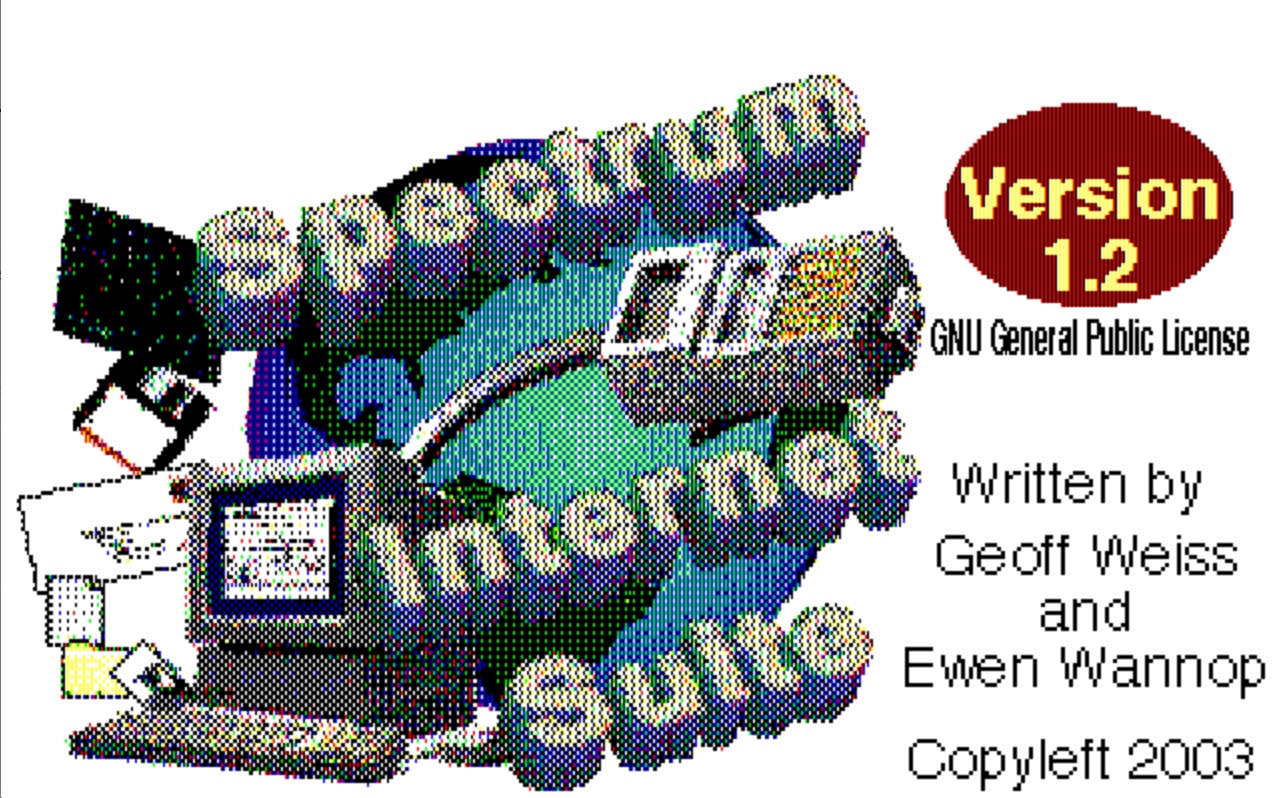
In System 6.0.3 and later, some changes were made to the TextEdit selection code to harmonise it with how other platforms such as the Macintosh, handle text selection. This has broken the mechanism of how the HTML Browser XCMD engine in SIS builds and works to select links with a double-click. As a result, you can no longer double-click links in SIS if using any GS/OS system after 6.0.1 or 6.0.2.
For a number of reasons, very few web pages these days can be accessed with a plain HTTP command, and require HTTPS. Even if you do get to a page, most pages now use scripting to build complex pages often based on graphics. SIS cannot support many of those options, so is now of very little practical use.
As a result, Spectrum Internet Suite (SIS) is no longer supported if running on any system after GS/OS 6.0.2.
For web access on your IIgs, I suggest you now use Webber instead of SIS.
![]()
